Last updated on May 20th, 2024 at 11:58
Learn how to set Keurig to auto brew with the easy simple step-by-step instructions that will get you setting up the auto brew feature in seven simple steps.
Keep reading for this easy-to-follow tutorial!
How To Set Keurig To Auto Brew
Table Of Contents
- 1 How To Set Keurig To Auto Brew
- 1.1 Step 1: Fill Your Water Reservoir To The Max Fill Line
- 1.2 Step 2: Insert A Coffee Pod Into Your Coffee Machine
- 1.3 Step 3: Ensure That Your Keurig Is Switched On
- 1.4 Step 4: Locate And Push The Auto Brew Button
- 1.5 Step 5: Set The Time
- 1.6 Step 6: Select The Size Of Coffee That You Want Brewed
- 1.7 Step 7: Press The Flashing Brew Button To Confirm The Size Of Your Brew
- 2 Frequently Asked Questions About How To Set Keurig To Auto Brew
- 3 Final Thoughts – How To Set Keurig To Auto Brew
A Keurig is a very popular single-serve coffee machine that over a million homes in America have. Each K-cup pod is filled with preground coffee. The machines are designed with an auto brew feature that can and will save you a little time in making your morning coffee.
Here are the steps that you need to take to set up the auto brew feature:
- 1. Fill your water reservoir to the max fill line.
- 2. Insert a coffee pod into your coffee machine.
- 3. Ensure that your Keurig is switched on.
- 4. Locate and push the auto brew button.
- 5. Use the hour and minute button to set the time that you want your auto brew to start. Pressing the brew button confirms the time.
- 6. Select the size of coffee that you want brewed.
- 7. Press the flashing brew button to confirm the size of your brew.
It is that easy to set the auto brew feature – just 7 simple steps to follow. The process is the same for all Keurig coffee makers.
Here are those 7 steps in more detail for a greater understanding and make sure you know how to set Keurig to auto brew your coffee.

Read: What grind for Keurig
Step 1: Fill Your Water Reservoir To The Max Fill Line
For the auto brew setting to work, you must ensure that your water reservoir is full. Simply load your water tank with fresh, clean water to the max fill line. If your coffee machine does not have enough water, it will not make your cup of coffee in the morning, or whatever time you set it the auto brew process to start.
Step 2: Insert A Coffee Pod Into Your Coffee Machine
Select a fresh coffee pod of your choice and put it in your machine. There are 60+ brands to choose from that collectively make 600+ different coffees. You can also buy reusable coffee pods and use the ground coffee of your choice.
In order for the Keurig auto brew mode to work, you need to insert a coffee pod.
Step 3: Ensure That Your Keurig Is Switched On
When you have the first two steps completed, your water reservoir is full, and you have the coffee pod of your choice in your machine. You need to make sure your coffee maker is plugged in and switched on.
Read: How to use K Cups without machine
Step 4: Locate And Push The Auto Brew Button
There are many Keurig coffee makers and different models, most of the new models have an auto brew mode. You’ll find this on the control panel.
Press it to start the auto brew setup.
Step 5: Set The Time
Setting the time is as easy as pressing the H button to set the hour and the M button to set the minutes. Some models you will need to hold the buttons down and scroll through the available times.
Once you have set the time, give the brew button a push to confirm the time.
Step 6: Select The Size Of Coffee That You Want Brewed
Once you have the time set you will need to select the size of coffee that you want your machine to brew. Simply press the size button. Some Keurig models have 3 size options, others maybe 5 drink sizes.
Select the size that you want on the control panel and then press the brew button to confirm your choice.
Step 7: Press The Flashing Brew Button To Confirm The Size Of Your Brew
When you press the flashing brew button this will start the auto brew process. From here on, you need to do nothing; simply leave your machine as it is, and you will have a freshly brewed cup of coffee at the time you have set.
That is all there is to it.
Frequently Asked Questions About How To Set Keurig To Auto Brew
Can You Setup Your Keurig To Automatically Turn On?
Yes, the auto-on feature on a Keurig keeps your coffee machine ready for use with no waiting time.
All it does is maintain your water at the brewing temperature or close to it at all times and constantly cycles via an on/off cycle like the electric hot water boiler in your home only on a much smaller scale. All you need is to pop in a K-cup and brew a cup of coffee with no time to wait. It’s very convenient.
Which Keurig Has Auto Brew?
The auto brew feature is a feature on many of the Keurig carafe models like the Keurig K-Duo, K200. As a rule of thumb, if it is a new Keurig model, and it has a carafe, it will likely have an auto brew feature that you can set up.
Are Keurigs Auto Shut Off?
Yes, the Keurig coffee makers that have an auto brew feature and/or auto on have an auto shut off feature incorporated into them as a safety feature. You don’t need to worry about your coffee maker being left off as the auto off feature will kick in after two hours.
If you want your Keurig K-cup coffee maker to remain in the auto on setting, keeping your water hot and ready for brewing a cup of coffee, you can disable the auto shut off feature.
Read: How to use Keurig
Is It Better To Leave Keurig On Or Off?
When your Keurig is idle it is using only a small amount of electricity, approximately the same as a 60 watt light bulb. I leave mine on as a matter of convenience and having a hot cup of coffee ready straight way.
If you don’t want to keep your machine on, that is fine too. It will only take about 2 or 3 minutes for it to heat your water and have a coffee ready for you.
Does Leaving A Keurig On Use A Lot Of Electricity?
No, if your Keurig makes 6 or more cups of coffee per day, it makes more sense economically speaking to leave your brewer on rather than having it heat water constantly.
When it’s brewing a cup of coffee it uses only around 200 watts due to the water already being hot. If cost is a concern, you can switch it off at night and have the general rule that the first person to use it switches it on and leaves it on and the last to leave the house during the day switches it off.
Is The Keurig K-Duo Plus Programmable?
Yes, the Keurig K-Duo Plus has some programmable features like auto brew which you can set up 24 hours in advance.
Final Thoughts – How To Set Keurig To Auto Brew
Knowing how to set Keurig to auto brew is a very handy and useful thing to know and can make your life a little more convenient and have that fresh coffee ready for you just as you wake up.
Join our informative, fun, and vibrant coffee community on Facebook/Meta and share your tasty coffee creations, recipes, inspiring coffee time quotes, quizzes, memes and jokes.

![How To Set Keurig To Auto Brew [Step By Step Tutorial]](https://lattelovebrew.com/wp-content/uploads/2022/12/How-To-Set-Keurig-To-Auto-Brew-Step-By-Step-Tutorial-1024x576.jpg)
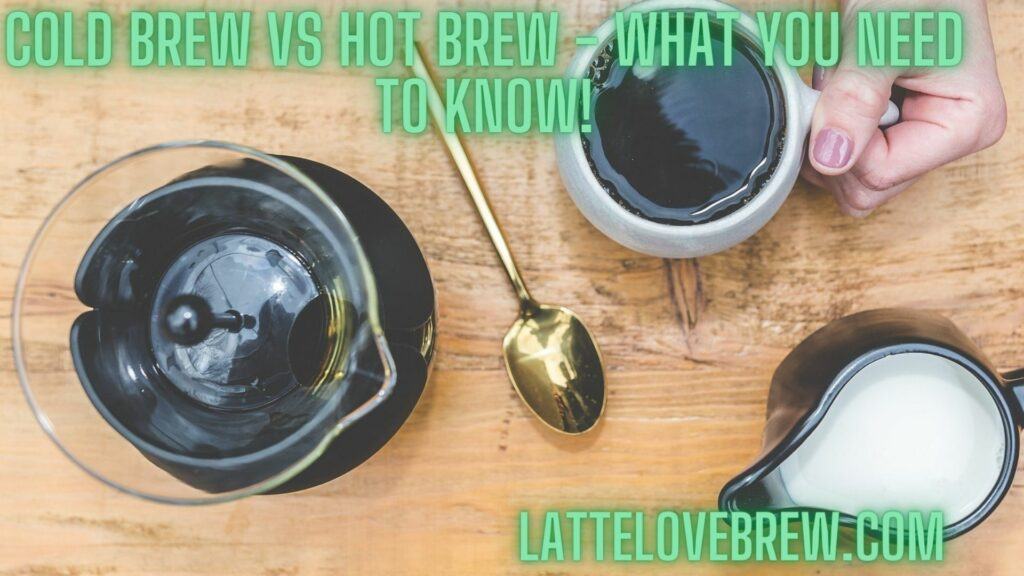
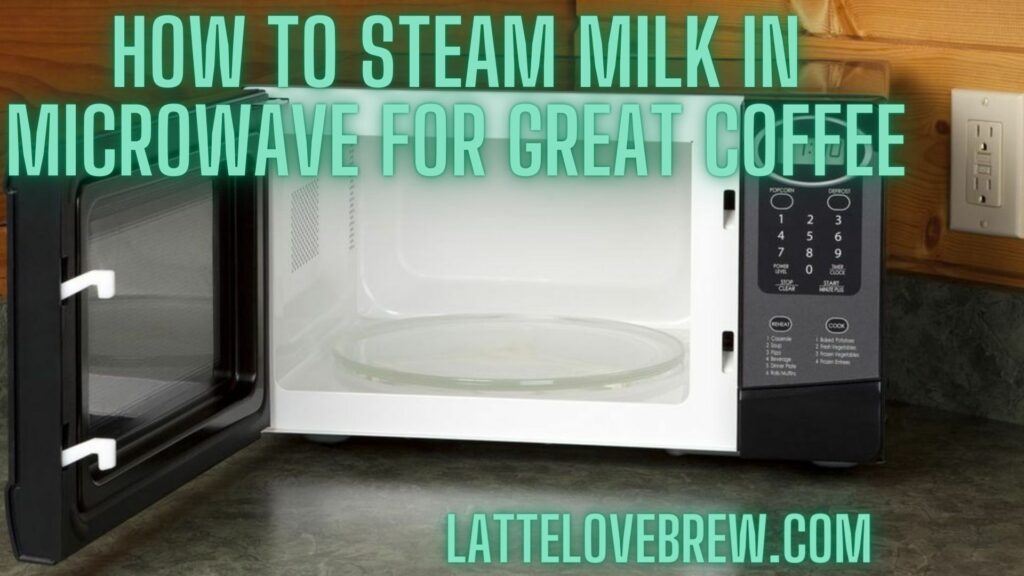
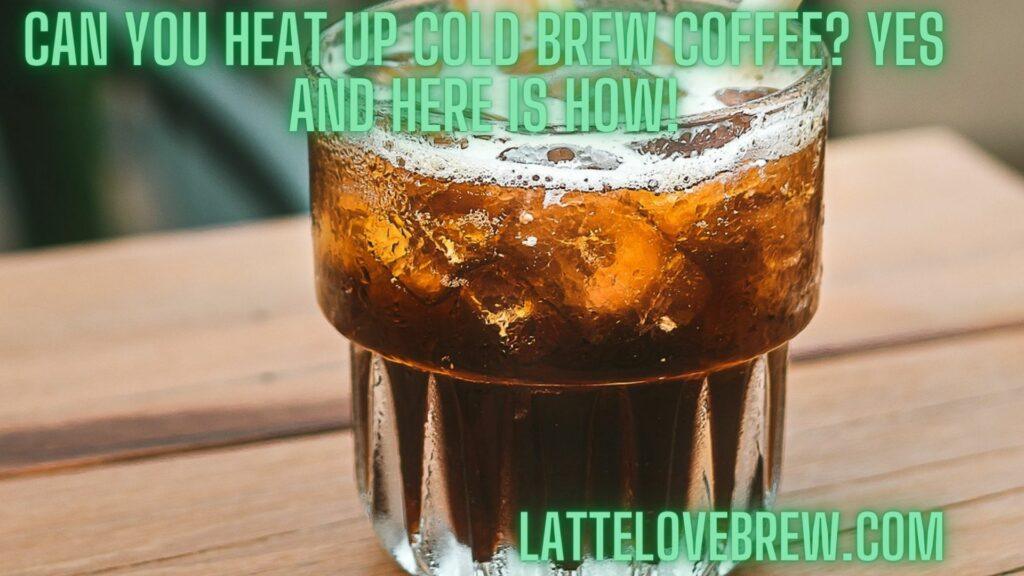
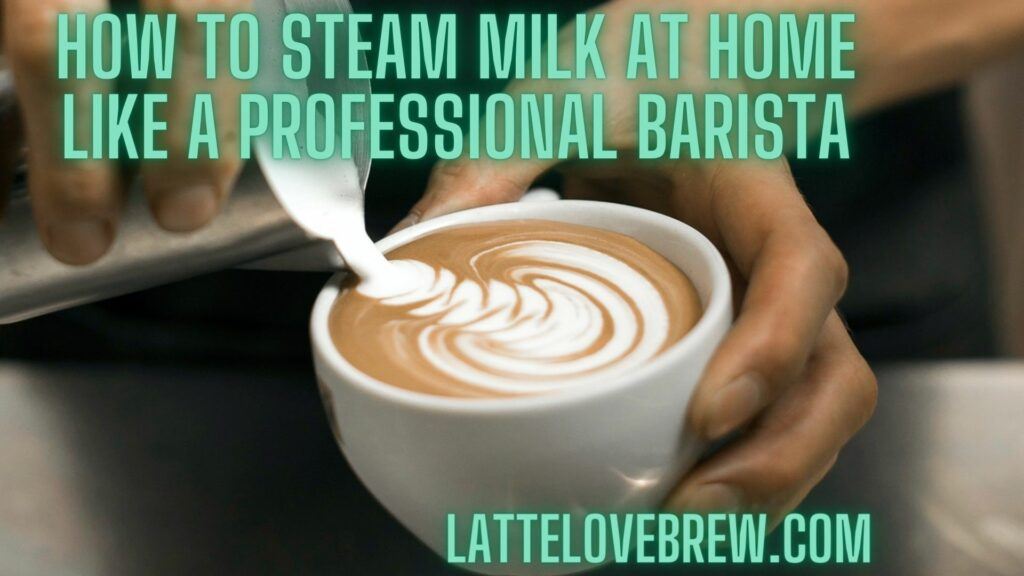
![[Recipe] How To Make Dunkin Iced Coffee At Home Like A Pro!](https://lattelovebrew.com/wp-content/uploads/2022/04/Recipe-How-To-Make-Dunkin-Iced-Coffee-At-Home-Like-A-Pro-1024x576.jpg)
